"I would like to play Tivo video files on my Galaxy S7 Edge. How can I get my TiVo shows remotely with my Android tablet (phone)? Any recommendations would be highly appreciated."
Although TiVo released its offical Android app to allow TiVo customers to use Android device to access TiVo shows via Wi-Fi, but that is restricted to enjoying TV recordings at home. Currently there’s not yet a good solution for wirelessly play TiVo shows remotely, but here’s a way to transfer TiVo shows to your Android for on-to-go viewing, so that you can take favorite TV shows when away from home.

To finish your task, a video converter is needed. Here Brorsoft Video Converter is recommended as the best choice to help you convert AVI/MKV/VOB/MPG/TiVo to Android with fast conversion speed and high output quality.
The Android Video Converter well supports almost all popular video formats, including AVI, WMV, FLV, MKV, M2TS, DivX, MPEG, VOB, etc. In addition, it's also an intuitive video editor for users to trim, crop, set special effect, add(.ass, srt) subtitles to your source videos. The equivalent Mac Android video converter is Brorsoft Video Converter for Mac. Download it now and follow the quick start guide below to convert and copy AVI, MKV, VOB, MPG, TiVo etc. video files to Android without any troubles.

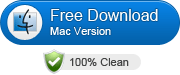 (Note: Click here for OS X 10.5)
(Note: Click here for OS X 10.5) More Reading...
Convert video to M3U8 with this free and fast online converter
How to Restore Contacts from iPhone without backup
Transfer DVDs to USB Drive for Sony HDTV Playback
How to Convert DVD ISO to play on Apple TV 4/3/2
Step 1: Enter TiVo Media Access Key
Launch the TiVo to Android Converter and press "Option" button. Switch to "TiVo" tab in Option window, and enter TiVo Media Access Key.
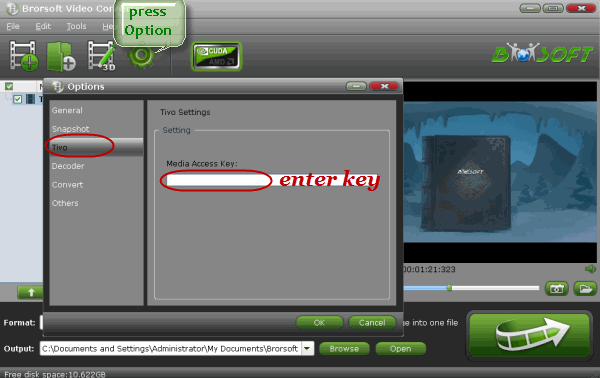
Tip: How to find your Media Access Key on TiVo: Go to “TiVo Central” menu >> “Messages and Set Up” “Account and System Information”, and your Media Access Key would be there.
Step 2: Add TiVo video files
Click the Add button Import TiVo shows to the TiVo convert tool for converting. You can check the “Merge into one” box to join some TiVo files together.

Step 3: Select output format
Click “Format” and select an output profile for your Android device. Basically the Common Video >> H.264 Video (*.mp4) is a universal format for Android tablets and smartphones. Plus, there are optimized presets for Samsung, Motorola, Acer, Asus, Sony, Toshiba, HTC, etc branded Android devices; choose a proper one as you need. Or depends on your device, you can choose a suitable video format from "Android" catalogue.
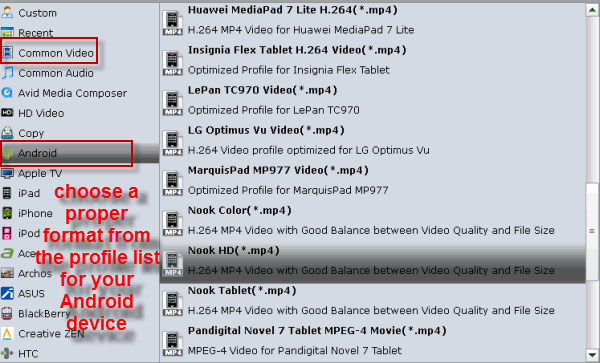
Tip: Profile Settings (Optional)
The default settings may not satisfy you, and you can click the settings button to change the settings by yourself including video resolution, bit rate, audio sample rate, audio channel etc. for full screen playback smoothly or select the corresponding device as the output format.
Step 4: Start the conversion
Press “Convert” button to begin encoding TiVo shows to Android tablet or phone. After conversion completes you can click “Open” to find converted and copy TV shows to your Android tablet or smartphone for carrying along with.
Additional Tips: How to Transfer TV shows from TiVo to PC
It takes a while depending on length of TV program you are transferring. Make sure your TiVo and computer are in the same home network, and follow this guide to proceed TiVo file transfer:
1. On your PC, launch TiVo Desktop for PC, the freeware that transfers shows from your networked TiVo box to your computer.
2. Click "Pick Recordings to Transfer." A window showing your TiVo box's "Now Playing" or "My Shows" list appears.
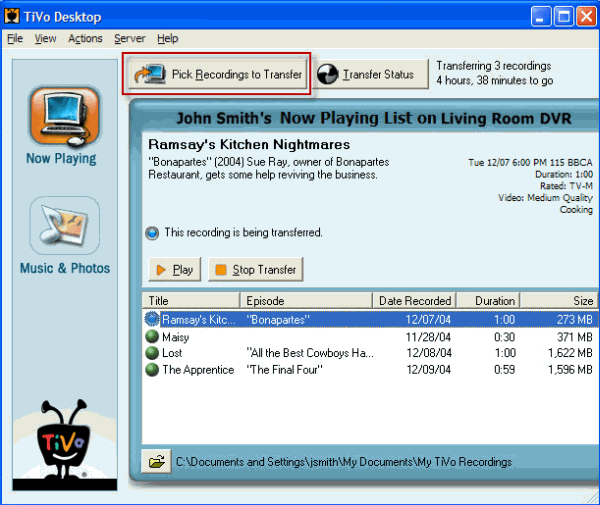
3. Highlight any title in the list to see more information about the show. Check the box next to the title of the show (or shows) you want to transfer.
4. Click "Start Transfer." Transfer times vary, but may take as long as the show’s duration to complete the transfer.
More Topics:
Convert TiVo to iPad
Convert TiVo to iMovie
Convert TiVo to Premiere
Can't Open iPhone media in Edius 6/7/8?
YouTube can't import ProRes files - Solved
Insert DVD Collections to Sony Movie Studio
Convert Apple ProRes 422/4444 Codec files to FLV
Guide: Converting H.265/HEVC files on Windows 10
Easy steps to import MTS videos to iPhone on Mac OS X
Convert H.265 to Synology NAS Supported Video Formats
Tutorial: Converting Tivo videos to Windows Media Player
How to change AVI files to QuickTime MOV on Mac El Capitan
Convert DNxHD MXF Files to MPEG-2 for After Effects CC/CS 6
